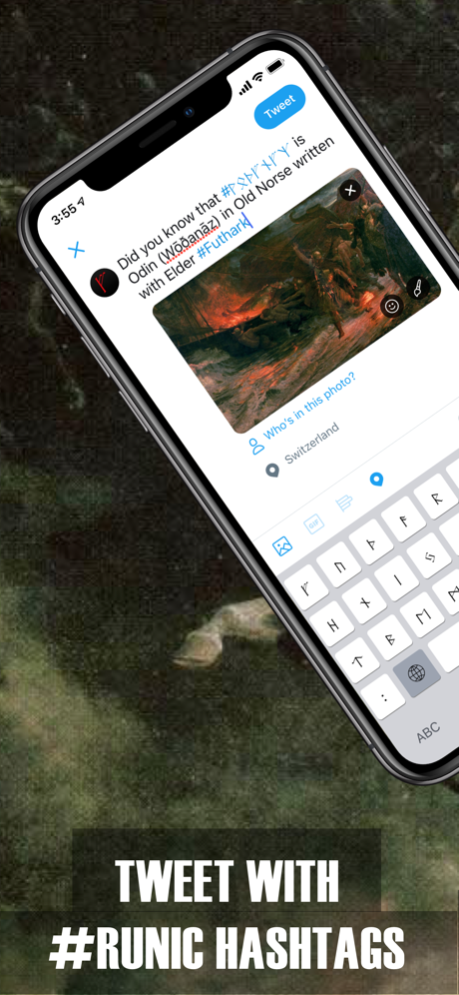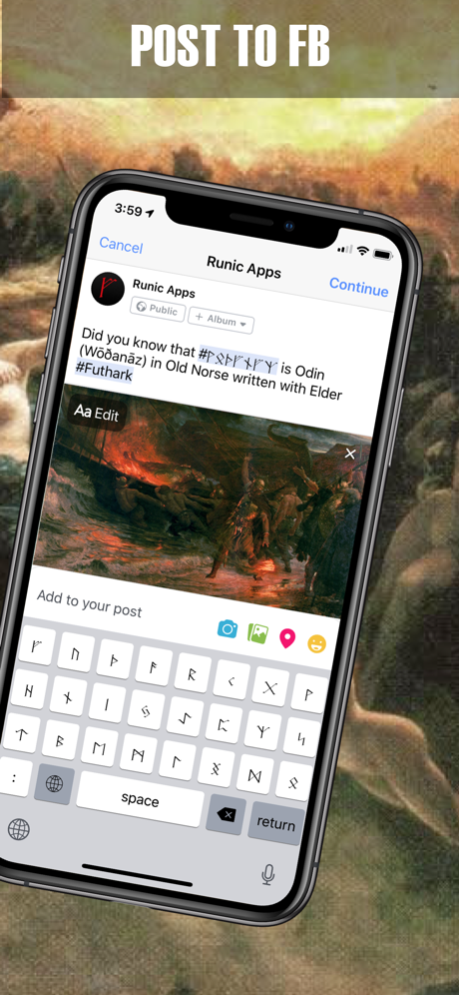Rune Keyboard: Norse Futhark 2.0.0
Paid Version
Publisher Description
Keyboard for writing Facebook updates, tweets, subscribing your Snapchat & Instagram stories, creating hashtags. Let's make #futhark #runes trending in social media!
Finally runes got on iPhone & iPads! This app provides a keyboard extension that can be used inside any other app: you can use runes in your social networks, e-mails, note taking, writing linguistic studies and much more. The app includes custom installable font that improves runes look & readability.
Keyboard contains symbols of
— Elder Futhark
— Younger Futhark
— Anglo-saxon runes (Futhorc)
You can talk to us in Telegram: https://t.me/runicapps
Please also subscribe to our social media accounts:
* Facebook https://fb.com/runicapps
* Twitter https://twitter.com/runicapps
* Instagram https://instagram.com/runicapps
Optimized for:
* iOS 12
* iPhone X(s), XR, XS Max
* All iPad & iPad Pro screens
* Landscape and portrait keyboard orientations
Mar 26, 2019
Version 2.0.0
Use runes from elder & younger futharks or anglo-saxon futhork to write social media posts, chat with friends, create notes and much more. Last time we brought a new custom installable font that improves runes look & readability, and with this new update we add more information about individual runes right inside the app!
About Rune Keyboard: Norse Futhark
Rune Keyboard: Norse Futhark is a paid app for iOS published in the System Maintenance list of apps, part of System Utilities.
The company that develops Rune Keyboard: Norse Futhark is Maxim Orlovsky. The latest version released by its developer is 2.0.0. This app was rated by 6 users of our site and has an average rating of 4.1.
To install Rune Keyboard: Norse Futhark on your iOS device, just click the green Continue To App button above to start the installation process. The app is listed on our website since 2019-03-26 and was downloaded 4,096 times. We have already checked if the download link is safe, however for your own protection we recommend that you scan the downloaded app with your antivirus. Your antivirus may detect the Rune Keyboard: Norse Futhark as malware if the download link is broken.
How to install Rune Keyboard: Norse Futhark on your iOS device:
- Click on the Continue To App button on our website. This will redirect you to the App Store.
- Once the Rune Keyboard: Norse Futhark is shown in the iTunes listing of your iOS device, you can start its download and installation. Tap on the GET button to the right of the app to start downloading it.
- If you are not logged-in the iOS appstore app, you'll be prompted for your your Apple ID and/or password.
- After Rune Keyboard: Norse Futhark is downloaded, you'll see an INSTALL button to the right. Tap on it to start the actual installation of the iOS app.
- Once installation is finished you can tap on the OPEN button to start it. Its icon will also be added to your device home screen.